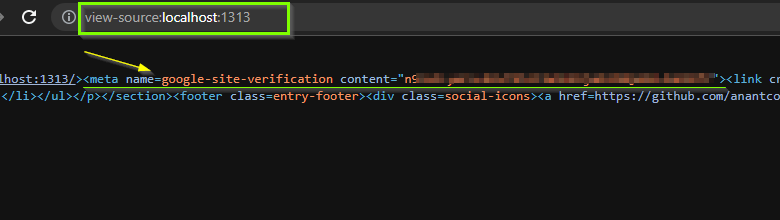Google Search Console is a free service offered by Google that helps you monitor, maintain, and troubleshoot your site’s presence in Google Search results.
You don’t have to sign up for Search Console to be included in Google Search results, but Search Console helps you understand and improve how Google sees your site.
Search Console offers tools and reports for the following actions:
- Confirm that Google can find and crawl your site.
- Fix indexing problems and request re-indexing of new or updated content.
- View Google Search traffic data for your site: how often your site appears in Google Search, which search queries show your site, how often searchers click through for those queries, and more.
Add/verify your property (your site) with Google Search Console
Google Search Console lets you add your site after verification:
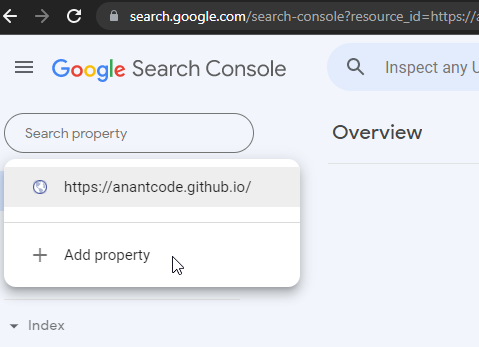

You can use any of the multiple verification methods:

In this article we will be talking about the HTML tag method.
Faced problem with adding meta verification tag on my PaperMod theme Hugo site
Followed the PaperMod’s theme’s documentation to add the google-site-verification meta tag.
On inspecting the homepage, did not find the <meta> tag added to the HTML.
Looking at themes\PaperMod\layouts\partials\head.html
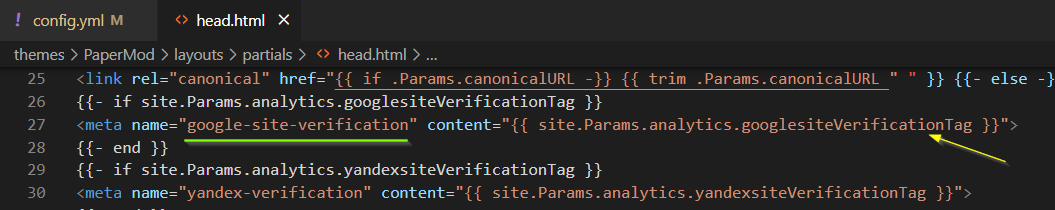
Modified my config.yml
and on rebuild got the meta tag added finally!