Add a better link (styling), remove button
I originally have 3 things
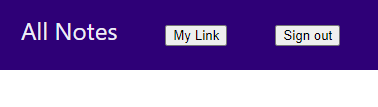
First one is:
<li>
<Link href="/">All Notes</Link>
</li>
The button, however are:
<li>
<button onClick={() => signIn()}>Sign Up</button>
</li>
Either style the buttons, or use Link.
Tried using Link for Sign Up
But Link cannot be without href , get error.
Googled - create link without href, says to use #, but it didnt work for me:
In same SO, this answer worked for me well: https://stackoverflow.com/a/20165637/11515646
So the change was:
<li>
- <button onClick={() => signIn()}>Sign Up</button>
+ <a className={classes.link} onClick={() => signIn()}>
+ Sign Up
+ </a>
</li>
and in the related CSS:
+++ b/components/layout/MainNavigation.module.css
@@ -37,3 +37,7 @@
.header a.active {
color: white;
}
+
+.link {
+ cursor: pointer;
+}
Also BTW, running locally the OAuth did not work because Credentials > Redirect URI in Google API Console did not have localhost anymore.
But Google lets you add multiple, so I did it and locally also OAuth works now:
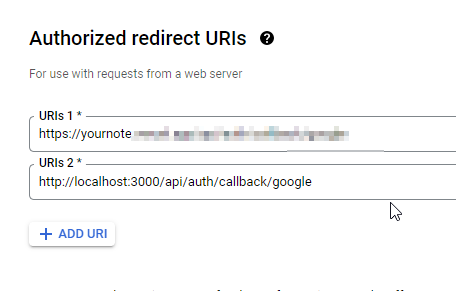
Great success!
Observed that mylink was coming undefined (just reading DOMAIN from process.env.DOMAIN)
So realiezed that NextJS needs a prefix NEXT_PUBLIC_ on an env var if you want that var to be available on browser too.
That is where I need - on browser to show on Modal.
renamed in local .env.local and also on Vercel project env variables.
Works now!
Another error:
https://yournote.vercel.app/new-note/xian991gm
When using a good My Link, getting a 500 error.
on checking logs:
on Vercel - nothing useful
but on locally found that:
db\DBManager.js (99:31) @ Object.getUser
97 |
98 | async function getUser(username) {
> 99 | const uri = `mongodb+srv://${user}:${pass}@cluster0.xf7jy.mongodb.net/?retryWrites=true&w=majority`;
| ^
100 | const client = await MongoClient.connect(uri);
101 | const db = client.db("users");
102 | const user = await db.collection("users").findOne({ username });
Fixed the bug.