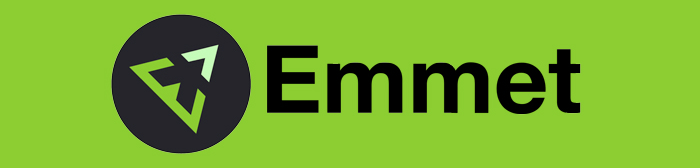Peacock VSCode Extension - working with multiple VSCode workspaces made easy
When working on multiple simultaneously open VSCode windows, use Peacock for Visual Studio Code Peacock enables you to easily distinguish between and locate different VSCode workspaces. You can set color of your choice for each of the VSCode projects (at workspace level). So you can have different colors for each of your frontend, backend etc. apps. keywords: multiple windows in vscode, window management,